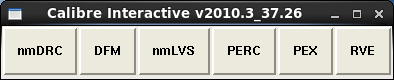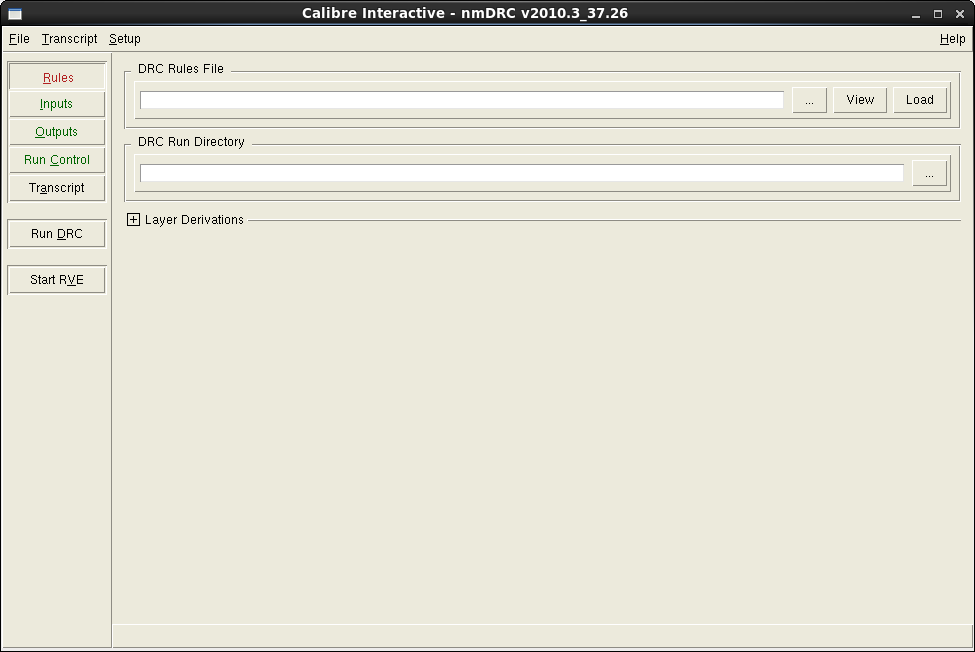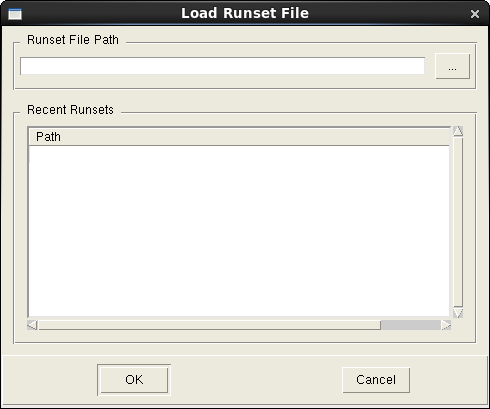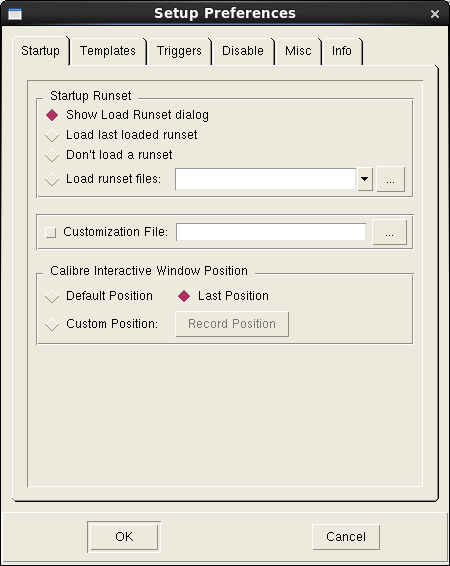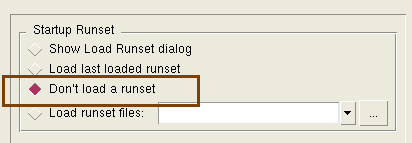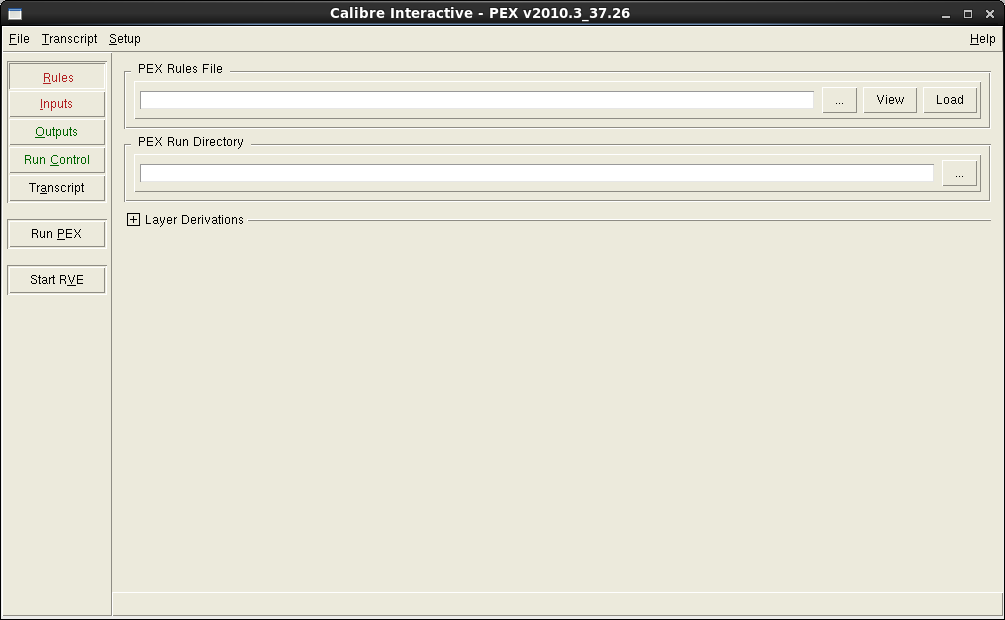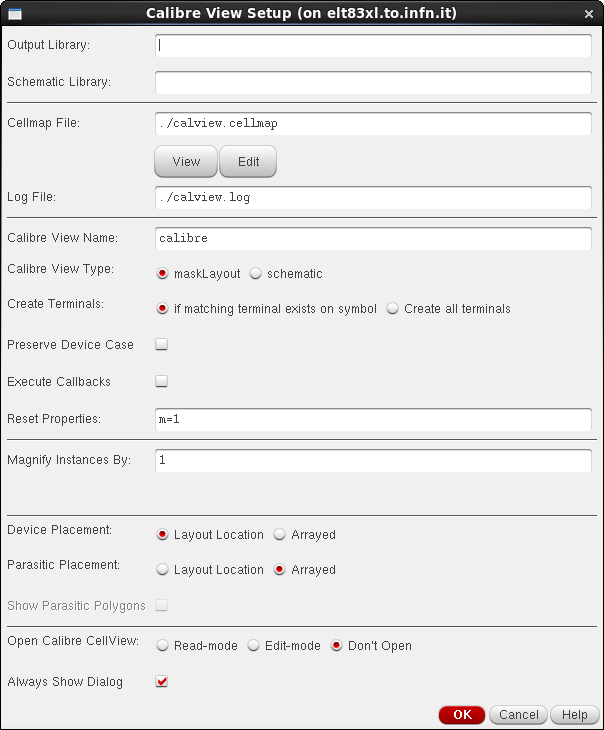Physical verification using Calibre
[ Home ] [ Design WorkBook ] [ Back ] [ Review of Calibre deck files ] [ Installation notes (protected) ]
Contents
- Introduction
- Documentation
- Environment setup
- Calibre DRC
- Calibre LVS
- Calibre xRC
- Introduction
- Environment setup
- Design Rule Check (DRC)
- Layout Versus Schematic (LVS)
- Parasitic Extraction (PEX)
Keywords:
Google for 'calibre cadence'
Main web reference from http://www.mentor.com
http://www.mentor.com/products/ic_nanometer_design/verification-signoff/physical-verification/
Introduction
Some Calibre tutorials:
http://wiki.usgroup.eu/wiki/public/tutorials/calibretutorial
http://ideal.csie.ncku.edu.tw/joomla/ideal/class/power_aware_system_design/lab/Tutorial - Virtuoso Layout & DRC Verification.pdf
http://ideal.csie.ncku.edu.tw/joomla/ideal/class/power_aware_system_design/lab/Tutorial - Layout LVS & PEX with Calibre.pdf
extract a simple sandwitch metal-to-metal capacitor which is a technology-independent tutorial
Standard Verification Rule Format (SVRF)
RVE = Result Viewving Environment
YouTube videos (just search for calibre drc or similar)
http://www.youtube.com/watch?v=oMZZ9q3f10A
http://www.youtube.com/watch?v=SmMJ8Vblnx0
http://www.youtube.com/watch?v=IsXyE4QuZbg&list=PLyPWwU20nfCa5oqTwfU9D7_IfS0MmcbM6
http://www.youtube.com/watch?v=qJqWxx7KKq4
Interfacing Calibre with Cadence tools
Calibre interfaces with both Cadence IC (Virtuoso) and Cadence EDI (Encounter)
Official references and videos from Mentor website:
http://www.mentor.com/products/ic_nanometer_design/calibre-integration/cadence
http://www.kip.uni-heidelberg.de/~dorn/misc/calibre.php
How to add Calibre menu in Cadence IC
http://www.edaboard.com/thread23011.html
Environment setup
cd ~/cadence/tech_dir mkdir calibre cd calibre mkdir drc lvs pex
source /usr/local/config/mentor_config/Calibre_2010.rc
Ensure that in the .cdsinit_tech there is a line
setenv MGC_HOME /path/to/Calibre/installation/directory
/usr/mentor/calibre_2010
Load Calibre interface into Cadence Virtuoso
https://communities.mentor.com/docs/DOC-3233
http://www.kip.uni-heidelberg.de/~dorn/misc/calibre.php
load(strcat(mgc_home "/shared/pkgs/icv/tools/queryskl/calibre.skl"))
or
load( strcat( getShellEnvVar("MGC_HOME") "/lib/calibre.skl" ))
Load Calibre interface into Cadence Encounter
Invoke Calibre from the command line
Design Rule Check (DRC)
Create a Calibre DRC run directory runset,
cd ~/cadence/tech_dir/calibre/drc mkdir data rules runsets
cd rules cp /path/to/technology/calibre/drc/rule/file drc.rules.default
Layout Editor L ⇒ Calibre ⇒ Run DRC
Depending on your predefinite configuration a Load Runset File window may apperar at the Calibre startup
Spiegare cos'e' un runset file
Modify this preferences through Setup ⇒ Preferences..
deselect the Show Load Runset dialog in the Startup tab and check the Don't load a runset option.
Specificare il path completo del rules file del tipo
~/cadence/tech_dir/calibre/drc/drc.rules
e come run directory mettere
~/cadence/tech_dir/calibre/drc/data
To start the DRC left click the Run DRC button
Compare una DRC Summary Report window
Working with runsets
Save everything to a runset file with
File ⇒ Save Runset As…
Layout Versus Schematic (LVS)
cd ~/cadence/tech_dir/calibre/lvs mkdir runsets
cp /path/to/technology/calibre/lvs/rule/file calibre.lvs.default
Layout Editor L ⇒ Calibre ⇒ Run LVS
Parasitic Extraction (PEX)
Web resources:
http://www.bioee.ee.columbia.edu/courses/cad/html/extraction.html
Layout Editor L ⇒ Calibre ⇒ Run PEX
calibre -gui -pex &
Fatto bene… http://cmosedu.com/videos/cadence/calibre_pex.htm