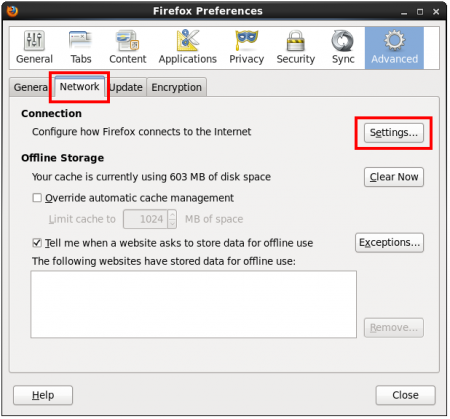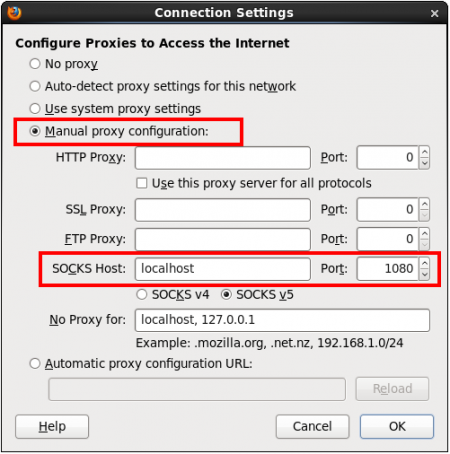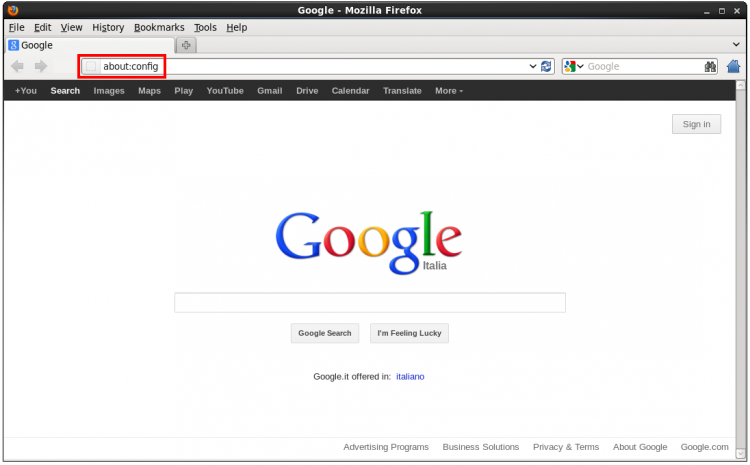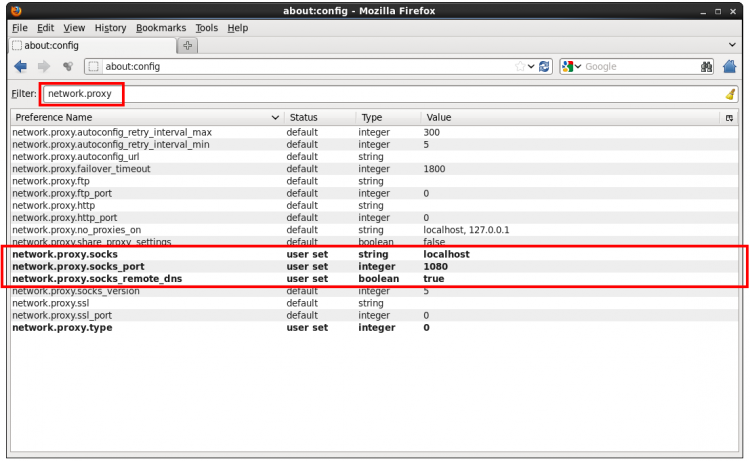Questa è una vecchia versione del documento!
Configuring Firefox over an SSH tunnel
[ Back ]
Contents
- Introduction
- Configuring Firefox
- Create the ssh tunnel
- PuTTY configuration
Keywords:
Introduction
Altri links:
http://th.physik.uni-frankfurt.de/wiki-it/index.php?title=How_to_read_scientific_papers_from_home
http://www.bitvise.com/ssh-web-browsing
http://vedder.se/2012/05/access-ieee-papers-via-chalmers-from-home/
https://calomel.org/firefox_ssh_proxy.html
All you need is to configure your browser to use a remote machine proxy
and tunnel its connection through
which it isn’t accessible directly.
you need an SSH client installed on your computer.
If you have access to a remote machine by way of ssh you can set up Firefox, or any other SOCKS v5 enabled application, to.
But if you try to read them from home, the servers won’t allow you because only one machine has the right to access them : the laboratory’s proxy.
Configuring Firefox
Istruzioni valide both for UNIX/Linux, Mac and Windows operating systems
configure in order to use a proxy on localhost:8080
If you are a CERN users connect to lxplus.cern.ch computing farm
Dunque, per fare tunneling e aprire Firefox come se fossi al CERN: ?500 1) apri Firefox e vai su
Edit ⇒ Preferences then left click on Advanced poi Network tab poi su the first Settings button beside Connection entry poi Manual Proxy Configuration e settare i valori
SOCKS Host: localhost Port: 1080
poi OK e Close
about:config nella address barr e dare Return. A warning message si mostra,
left click on the button to confirm.
Enter network.proxy in the Filter bar, then set network.proxy.socks, network.proxy.socks_port and network.proxy.socks_remote_dns values as shown below
4) da bash fai ssh -ND 1080 your_afs_username@lxplus.cern.ch
poi la shell resta in hang; a questo punto hai Firefox tunnellato con il CERN !
ssh -ND 1080 username@zoroastro.to.infn.it
where -D indicated the local port to forward, and -N avoid opening a shell.
If you are a CERN users connect to lxplus.cern.ch computing farm
ssh -ND 1080 username@lxplus.cern.ch &
La shell rimane in hang oppure posso usare & e lanciare il tutto il background.
e Firefox e' aperto come se si fose collegati al CERN