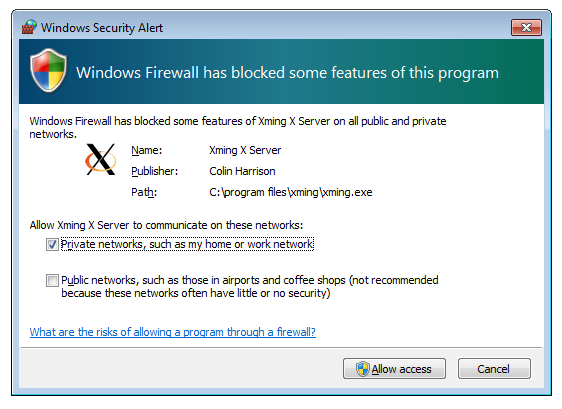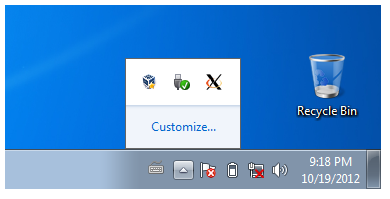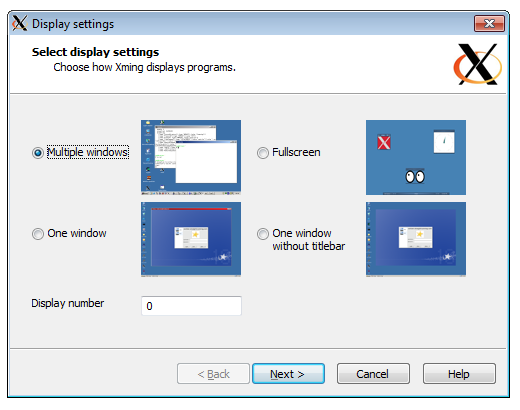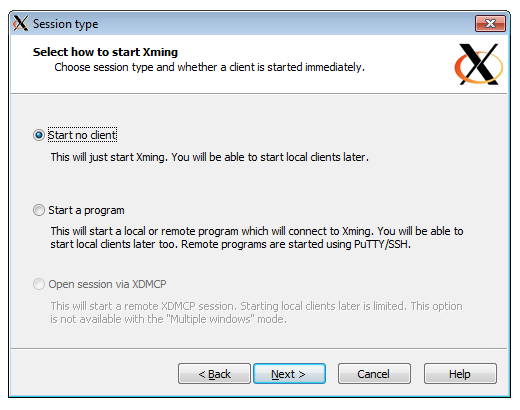Starting the X server
[ Home ] [ Design WorkBook ] [ Back ]
Contents
- Introduction
- Installation notes
- Starting Xming
- The Xlaunch wizard
- Further information
Keywords:
Introduction
Essenzialmente bisogna lanciare xming.exe che comincia a girare in background e poi configurare PuTTY in modo tale da abilitare X11 con ssh
Just run “All Programs > Xming Xming” and it should work if you've got PuTTY configured
Installation notes
Follow the setup wizard, select the installation path (C:\Program Files\Xming works fine). fare attenzione alla videata Select Components perche' la Full installation (9.3 MB) installa anch la versione di Xming di Putty (plink.exe) e XLaunch.exe Non US Keyboard support.
Xlaunch a Putty Link http://www.straightrunning.com/XmingNotes/#head-147
(not needing a machine-specific installation or access to the Windows registry
Starting Xming
Lanciare Xming, il FireWall potrebbe inzazzarsi:
poi nothing happens! resta un processo in background: Once Xming is running, an icon will appear in the tray at the bottom right corner of the screen.
The Xlaunch wizard
In alternativa lanciare Xlaunch e scegliere Multiple windows poi Next a tutti gli altri screenshots
Fore more details see http://www.straightrunning.com/XmingNotes/#head-146.
Further information
Solo per dire che con Xming viene anche altro sample software tipico di UNIX
Back to the Accessing computing resources remotely page.